TinyC.games
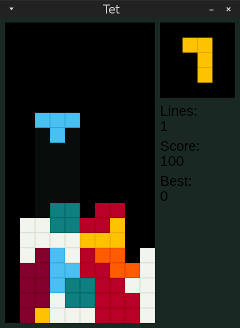
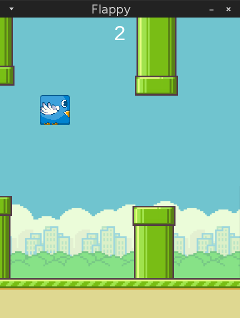
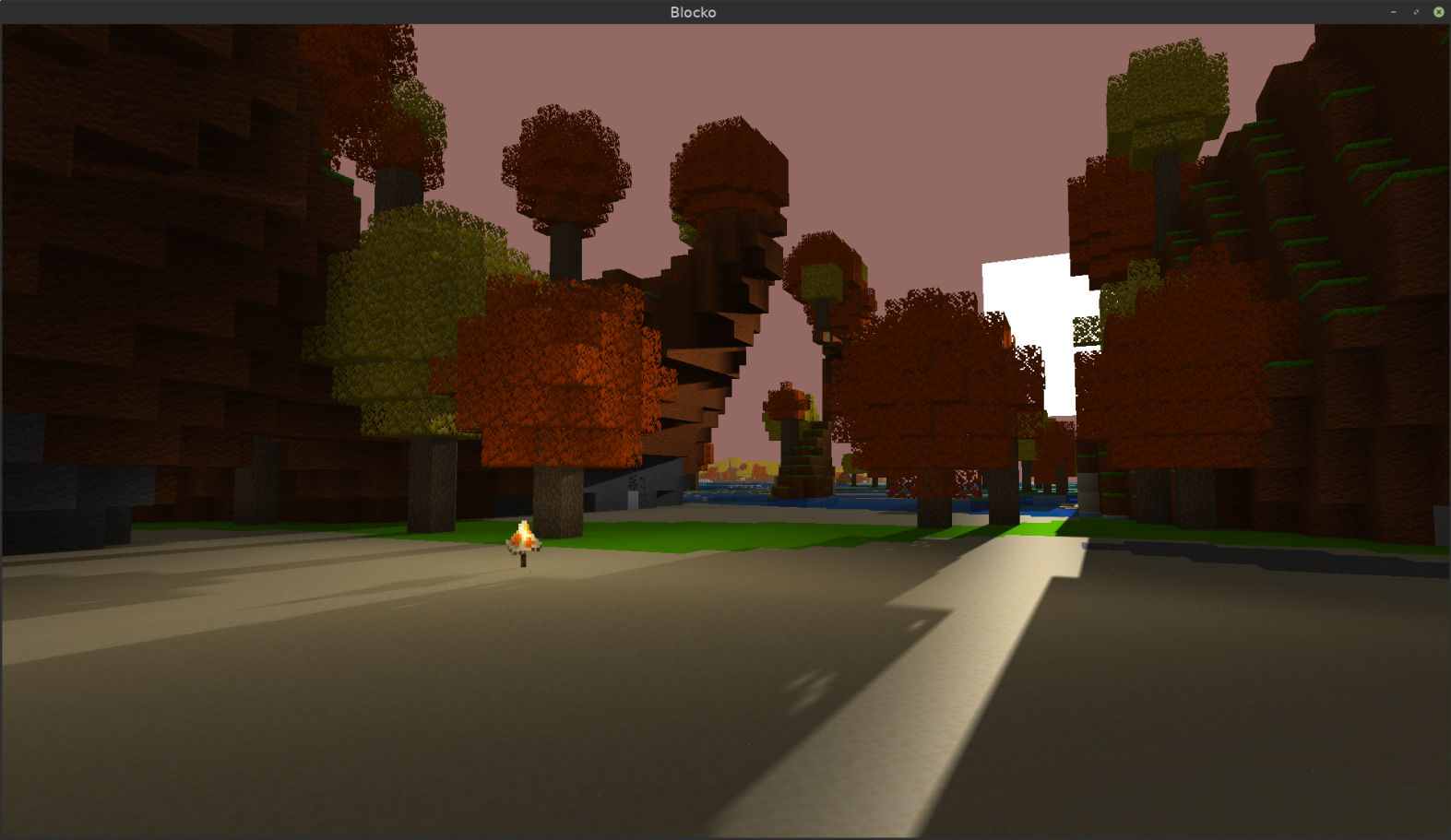
Features
- Cross-platform: Win, Mac, Linux, …
- No configuration or setup
- Just click to compile and run
- As little as 200 LOC for each game
- Built on SDL (Simple DirectMedia Layer)
- Runs with TCC (the Tiny C Compiler)
- REAL ACTUAL GAMES
What’s wrong?!
Getting into cross-platform C game programming is too hard. One misstep and you could get lost in hours/days/weeks of setup and configuration before ever getting something to run. Let’s skip all that and make something anyone can run right now out-of-the-box.
The goal
The goal of tinyc.games is to have something for those interested in C game programming (the GOOD way to make games!) where:
- You can click a thing to run real code in less than a minute after downloading it.
- You can look at the code and understand it sometime soon (~200 lines of simple code for a simple game).
- You can make changes to a game’s code see your changes in the running game right quick.
- NO additional configuration, Googling for downloads, or installing required.
How close are we to the goal?
- On Windows everything you need is included in tinyc.games.
- On Mac you’ll need to install clang (it’s easy!).
- On most Linuxes you’ll need to install tcc & SDL2, available from your system’s package manager.
See the tiny README for specific information.
Further testing on more machines always helps!